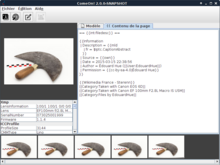Commons:Upload tools
Υπάρχουν παρά πολλοί τρόποι να επιφορτώσετε αρχεία πολυμέσων στα Κοινά του Wikimedia.
Ενσωματωμένα εργαλεία
Οδηγός ανεβάσματος
Το προεπιλεγμένο εργαλείο, προσβάσιμο από το σύνδεσμο «Ανέβασμα αρχείου» στο αριστερό μενού.
Supports fields prefilling.
Πιθανή προσαρμογή: προεπιλεγμένη άδεια στο Special:Preferences#mw-prefsection-uploads
Basic upload form, is the original upload interface. It is still useful if uploading files that do not use {{Information}} template, like files that use {{Artwork}}, {{Photograph}}, {{Art photo}} or {{Book}} templates. For example if you want to upload file using {{Artwork}} and {{PD-old-100}} templates you can prefill
== {{int:filedesc}} ==
{{Artwork
|wikidata = Q....
|source = .....
}}
== {{int:license-header}} ==
{{PD-Art|PD-old-100}}
[[Category:.......]]
and paste it into the window.
GLAMwiki Toolset
Ένα προχωρημένο εργαλείο που επιτρέπει στα GLAM να επιφορτώνουν αυτόματα μεγάλες σειρές από ψηφιακές εκδόσεις των συλλογών τους. This tool has been deprecated and is no longer actively maintained. The use of Commons:Pattypan is recommended instead.
Αυτό το ECMAScript μπορεί να ενσωματωθεί με το importScript(); χαρακτηριστικό για επιφορτώσεις με μια επιλεγμένη κατάτμηση μεγέθους. Αυτό αποφεύγει κάποιες παραδοξότητες στο Upload Stash που δεν έχουν αντιμετωπιστεί ακόμα από τον Upload Wizard.
Αυτόνομες εφαρμογές γραφείου
VicuñaUploader
Το VicuñaUploader είναι ένα ελεύθερο εργαλείο γραμμένο σε Java και σχεδιασμένο να επιφορτώνει εικόνες στα Κοινά και άλλα εγχειρήματα του Wikimedia. Είναι κάπως παρόμοιο με το Commonist αλλά έχει κάποιες επιπλέον λειτουργίες και διαφορετική διεπαφή χρήστη.
Δείτε:
Note that the current stable version 1.23 has a bug that prevents login to Commons. In version 1.25 the bug is fixed.
ComeOn!
Το ComeOn! είναι ένα ελεύθερο εργαλείο γραμμένο σε Java για μεταφόρτωση εικόνων στα Κοινά του Wikimedia με εκτεταμένη υποστήριξη για μεταδεδομένα JPEG και τη χρήση τους σε πρότυπα σελίδων. Είναι προς το παρόν σε beta mode αλλά σταθερό.
Pattypan
Pattypan is an open-source tool written in Java to upload files to Wikimedia Commons and other Wikimedia projects using spreadsheets.
Sunflower
Sunflower is an upload tool for macOS which makes it easy to batch-upload files to the Wikimedia Commons.
Το Commonist είναι ένα πρόγραμμα σε Java για εύκολο ανέβασμα μεγαλύτερων αριθμών εικόνων στα Κοινά του Wikimedia και άλλες εγκαταστάσεις του Mediawiki.
Commonist is a Java program for easy upload of larger numbers of images to Wikimedia Commons and other MediaWiki installations.
- http://neonstau.de/commonist/ — κατεβάστε τη σελίδα (δε χρειάζεται λήψη της αν έχετε εγκατεστημένο το Java Web Start)
- Πληροφορίες και συζήτηση
Command-line tools
Επεκτάσεις λογισμικού εικόνων
DtMediaWiki
A plugin for Darktable which lets users export images to Wikimedia Commons.
Το KIPI plugin για digiKam και το Gwenview φτιάχτηκαν για εύκολο ανέβασμα μεγάλου αριθμού εικόνων στα Κοινά του Wikimedia και άλλες εγκαταστάσεις του MediaWiki.
- http://www.digikam.org — σελίδα λήψης του digiKam
- Πληροφορίες και συζήτηση
LrMediaWiki
Ένα plugin για Adobe Lightroom που σας επιτρέπει να εξάγετε φακέλους στο MediaWiki. Στην παρούσα φάση σε beta έκδοση.
Εφαρμογές για smartphone
Μεταφόρτωση στα Κοινά με Android
Μια ελεύθερη εφαρμογή για Android είναι διαθέσιμη για μεταφόρτωση εικόνων άμεσα στα Κοινά (απαιτείται Android 2.3+ λειτουργικό σύστημα). Το εργαλείο μπορεί να βρεθεί στο Google Play. Μπορείτε να το προσαρμόσετε για τους δικούς σας σκοπούς χρησιμοποιώντας τον με άδεια GNU-GPL κώδικά της από το [$link2 GitHub].
Offroader is an Android app, written to show, how an upload of large files (also with slow or bad internet connections) could work better with other Upload tools. It is an demonstrator and can write protocols, that - if sent to developers - can help developers identify problems of the MW upload process. It is available as an unpaid and a full paid version from a number of app shops.
Μεταφόρτωση στα Κοινά με iOS
Μια εφαρμογή iOS είναι επίσης διαθέσιμη στο AppStore. Ο πηγαίος κώδικας είναι στο GitHub και διανέμεται με άδεια Apache.
The similar Wiki Uploader does its job with some quirks [clarification needed] and as of April 2019 is compatible with iOS 9.0 or later.
Εργαλεία μεταφοράς
Transfer within Wikimedia
FileImporter
The FileImporter (instructions here) is a Wikimedia Commons extension which imports the file including all data when all prerequisites are met.
Technically, the files won't be "moved", but "copied". The tool provides a "Export" link to the local wiki in order to allow moving the file to Wikimedia Commons.
Βοηθός των Κοινών
This page will generate code that you can copy and paste when moving an image from a Wikipedia to Commons. Note that you still need to verify the source and only transfer images that have reasonable licenses. You also still need to give the image a category, although the assistant is hooked up to CommonSense, so it can suggest them at the same time. Developed by User:Magnus Manske.
Derivative works from Wikimedia Commons
Μεταφόρτωση ανά URL

upload_by_url right, you'll see an additional input box on Special:Upload for selecting the upload source. Users with the upload_by_url right (all registered users), can directly transfer images from whitelisted websites via the API or via Special:Upload.
Με τον Οδηγός Ανεβάσματος είναι δυνατόν να μεταφορτώσετε αρχεία από το Flickr.
URL2commons tool
The URL2commons tool allows all users to directly transfer images from websites to commons.
From specific external websites
British Library
eap2pdf tool can mass-download books from the Endangered Archives Programme of British Library and also download single book and upload it to Commons. Installation of Python3 is required. The tool can be used in Linux, also adaptable to Windows.
Μεταφόρτωση από το Flickr
There are various tools to help upload files from Flickr.
- Flickr2Commons – Tool to easily upload single and multiple files from Flickr to Commons. This tool uses OAuth to upload files to Commons. See Special:OAuthListConsumers/view/74a4d433d0ab9f9fad720e1c4eb8159a for version 1.0, use Special:OAuthManageMyGrants to manage connected apps.
- Flinfo – For people who want to upload Flickr pictures by themselves.
- Upload Wizard – If you are an administrator, image reviewer or autopatroller, you can import images and photosets from Flickr via the Upload Wizard.
GLAMs
For a set of GLAMs you can use Glam2Commons to upload files from those GLAMs to Commons.
GLAMpipe has also been used.
iNaturalist
- User:Kaldari/iNaturalist2Commons - User script to import specific images of a taxon
- Wiki loves iNaturalist tool - Helps you find articles of species on Wikipedia and Wikidata that lack images and find appropriately licensed images in iNaturalist
Internet Archive
IA-upload είναι διαθέσιμο για τον καθένα (χρησιμοποιεί OAuth). Μπορείτε να επιλέξετε οποιοδήποτε ελεύθερο βιβλίο από το Internet Archive, η περιγραφή είναι προσυμπληρωμένη και σας δίνεται μια ευκαιρία να την επεξεργαστείτε πριν το επιφορτώσετε.
Αν το βιβλίο που σας ενδιαφέρει δεν είναι ακόμα στο Internet Archive, μπορείτε να χρησιμποιήσετε το BUB (Book Uploader Bot) για να ζητήσετε την προσθήκη του από μια άλλη πηγή. Η εργασία αυτή είναι εντελώς αυτόματη, αποδέχεται αιτήματα για πολλαπλά βιβλία δια μιας και μπορεί να σας ειδοποιήσει μέσω email όταν το βιβλίο είναι έτοιμο, με ένα σύνδεσμο στο ia-upload για να ολοκληρώσετε την μεταφορά.
Internet Archive also provides conversion of video from any format to ogv. You are advised to upload the video at the highest quality you have, up to about 400 GB per item.
Για εποικοδομητική βοήθεια για το πως θα χρησιμοποιήσετε το Internet Archive για τη Βικιθήκη και άλλες δραστηριότητες του Wikimedia, ανατρέξτε στο s:en:Help:DjVu files#The Internet Archive.
Mapillary
Mapillary 2 Commons and Updated tool for uploading Mapillary images to Wikimedia Commons (WIP) are both available for everyone (uses OAuth) to upload street-level imagery.
Videos
- Use video2commons to upload any video from the web. The tools automatically converts videos to a Commons-compatible format (uses OAuth).
VideoCutTool
VideoCutTool allows users to upload videos in any format to Commons with a user friendly UI and provides the users with options to edit videos before the upload.