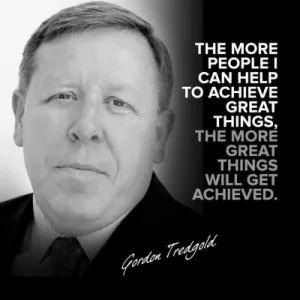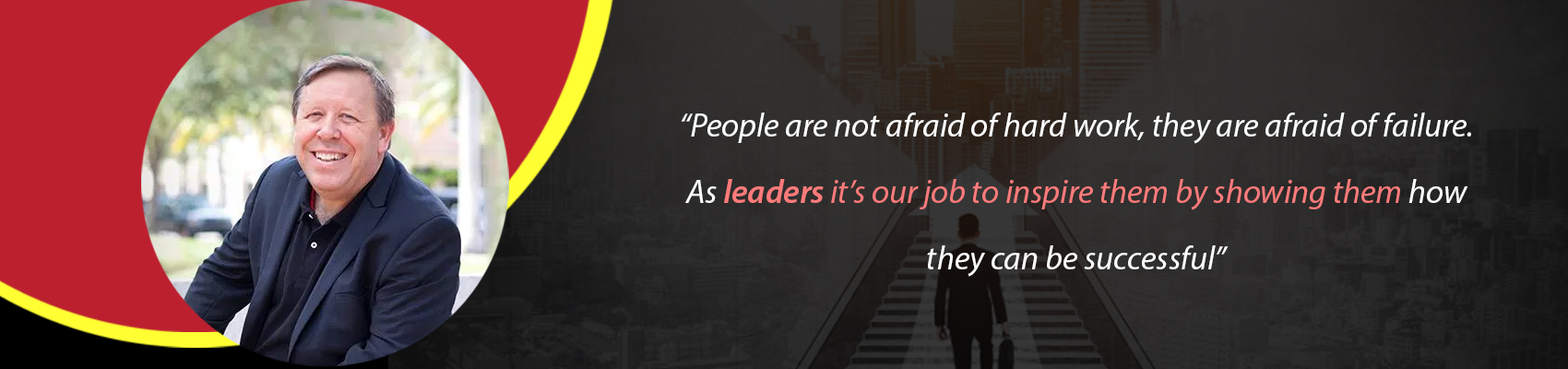
Some people can’t stand having notifications on their phones. If there is a message to read, it’s read straight away. Social media notifications are either muted or read, and they don’t even have notifications on apps like YouTube. They just can’t stand those little notifications and the idea that they’ve missed out on something. These people, for the most part, also have empty inboxes. Or at least mailboxes in which there are no new emails because they’ve all been read within seconds of their arrival.
We’re not all like this. Some of us have tons of unopened notifications, and our emails are a mess. We tell ourselves that we’ll get around to cleaning it out, but most of our messages are unopened, and our inboxes are so full that we just don’t know where to start.
While it’s fair to say that in a messy inbox, a good chunk of it will be junk, it’s also safe to assume that without taking control, you might start to miss important emails. Separating your business emails using G Suite for business email can be a great start. But, you still need to arrive at the point where your inbox is empty, or at least only occupied by read emails that you need to keep. Inbox zero. Here are some of the things that you can do to get there.
CC0 Licence – https://pixabay.com/photos/computer-laptop-technology-office-3368242/
Plan Your Email Time
Do you deal with emails is a haphazard way? Opening and actioning when you get a chance, if at all? To achieve inbox zero, you need a better plan. If an email arrives, needs no action and takes a few minutes to simply read and delete, do it straight away. If it’s going to take more than five minutes to craft a reply, do it later in the day, and if it requires proper thought, leave it until the end of your working day, or the start of the next. You don’t have to deal with every email immediately, but you do need to know how and when you are going to action it.
Put it on Your To-Do List
If it’s not something that you can deal with straight away, add it to your to-do list. You could even add 30 minutes of email time to every working day if it helps.
Build a Set of Templates
Do you spend a lot of your time writing similar emails? Build templates that you can send off quickly without effort, and use them whenever you can.
Don’t Over Organize
In your office, organization might be crucial to help you find things. In your inbox, the fastest way to find something is with a quick search. So, have a few folders set up, but don’t worry about organizing absolutely everything. You are wasting time and putting pressure on yourself.
Get Unsubscribing
If your inbox is filled with junk mail, start pressing that unsubscribe button. This week, every single piece of junk or spam that you get, take the time to unsubscribe or block the account, and next week you’ll receive far fewer emails.