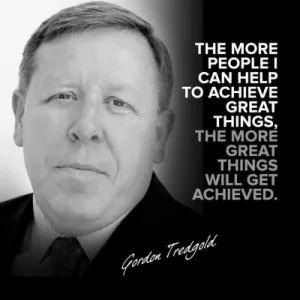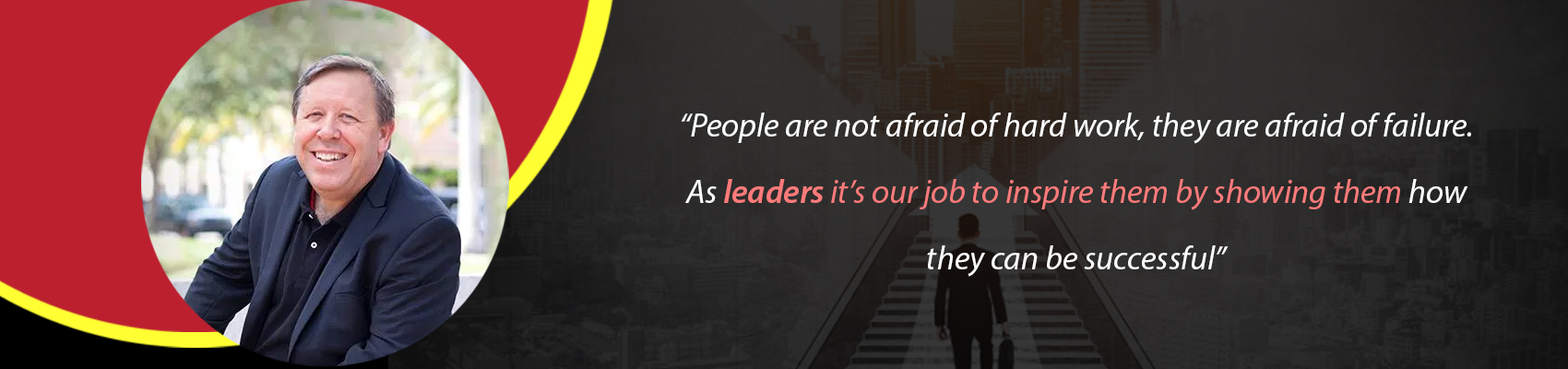
As a business owner, you have a lot of things to worry about. But one thing that you shouldn’t have to worry about is the safety and security of your business. With virtual safety measures, you can protect your business from online threats. In this blog post, we will discuss the different virtual safety measures that are available to businesses and how they can be used to protect your company. We will also provide tips on how to stay safe online.

Select a strong password and never share it with anyone. Your password should be at least eight characters long and include a mix of uppercase and lowercase letters, numbers, and special characters. Avoid using easily guessed words like your name or address. Change your password regularly to keep it secure. Never use the same password for more than one account. If you have trouble remembering multiple passwords, consider using a password manager to help keep track of them. When creating new accounts, make sure to use two-factor authentication whenever possible. This adds an extra layer of security by requiring you to enter not only your username and password but also a code that is sent to your phone or email address. Make sure that all the devices that you use to access your accounts are password-protected. This includes your computer, smartphone, and tablet. If you think that your password has been compromised, change it immediately and contact the customer support for the site or service where you were using it.
One of the best ways to protect your computer from viruses, malware, and other security threats is to keep your software up to date. This includes your operating system, web browser, and any applications that you have installed on your computer. Most software updates include security improvements that can help protect your computer from new threats. So it’s important to install them as soon as they’re available. You can usually set your software to update automatically, or you can check for updates manually on a regular basis. To do this in Windows, go to Start > Settings > Update & Security > Windows Update. On a Mac, go to the App Store and click Updates in the sidebar. Some applications will also prompt you to install updates when you launch them. So it’s a good idea to check for updates for all your software on a regular basis. If you’re not prompted to install an update, you can usually find the latest version of the software on the developer’s website.
A firewall is a software program that helps protect your computer from viruses and other security threats. It does this by blocking incoming connections that could be harmful. Most computers come with a firewall already installed, but you can also install third-party firewall software if you want additional protection. If you have a router, it likely has a built-in firewall that can help protect your home network from outside attacks. To learn more about how to configure your router’s firewall, check the documentation that came with it or contact the manufacturer. Firewalls can’t protect you from everything, but they’re an important part of keeping your computer safe. So make sure to turn on your firewall and keep it up to date.

Anti-virus software helps protect your computer from viruses, malware, and other security threats. It does this by scanning your computer for potential threats and blocking or removing anything that it finds. You should install anti-virus software on all the computers in your home or office. And you should make sure that it’s always up to date. Most anti-virus programs will automatically update themselves, but you can also check for updates manually on a regular basis. In addition to keeping your anti-virus software up to date, you should also run regular scans of your computer. This will help ensure that any viruses or malware that have made it past your firewall are found and removed. What malware is active and what type of damage it can do to your computer will depend on the current state of affairs.
One of the most common ways that viruses and malware end up on people’s computers is by downloading them from the internet. This can happen if you download an infected file or visit a malicious website. So it’s important to be careful what you download and only download files from websites that you trust. If you’re not sure whether a website is safe, do some research before visiting it or downloading anything from it. You should also be careful about what email attachments you open. If you receive an email with an attachment from someone you don’t know, delete it without opening it. And even if the email is from someone you know, make sure that the attachment is expected before opening it.
Another way that viruses and malware can spread is through social media and other online platforms. So it’s important to be careful about what you share online. If you receive a message or email with a link, don’t click on it unless you’re sure that it’s safe. And if you’re not sure whether a website is safe, do some research before visiting it or sharing any information on it. You should also think carefully before sharing personal information like your address, phone number, or credit card number online. If possible, use a secure website when sharing this type of information. And make sure that the website is encrypted before entering any sensitive data into it.

Lastly, you need to take steps to safeguard your commercial platform if you want to protect your business virtually. Your company website should be one that is as secure and risk free as possible, for both your staff in-house, and your customers all around the world. Safeguarding your commercial platform can be so simple if you hire some expert web developers to take over, but if you’d like to do things on your own then utilize the following steps. Begin by making sure that you are using a httpS protocol rather than a simple http. The extra S stands for secure. You should also take the time to source and implement a safe payment method that will not put your customers’ private data at risk. There are recognized online payment processing apps that you can add to your site that offer protection and peace of mind; or you can even choose to develop your own payment algorithm if you think you have the skills.
By following these tips, you can help keep your business safe in the virtual world. Firewalls, anti-virus software, and careful browsing habits are all important parts of keeping your computers and data safe. And while no security measure is perfect, taking these steps will help reduce the chances of being infected with a virus or malware. So make sure to implement these measures in your business today.